I started discovering interesting features and applications as I continued to use mac. For example, for ripping a DVD, we have Handbreak. For video format conversion there is iSquint. But how on earth would you remember these names when you need it. I installed iSquint and one day I was racking my brain to find what was the name of that application that would convert one video format to another in Mac. At last, I had to google it though I had the software on my desktop. Then I thought hey! the spotlight must have a feature to tag an application with whatever keywords you want. And yes! there is.
Select the application from Application folder, right click and goto info dialog. There is a top text area called "Spotlight comments" enter your keywords. Now, if you type just the key words in plain English on spotlight, it lists the application that will match your keywords..awesome!!
So here are the screenshots with what I did for Handbreak. Right click and invoke the info dialog. Enter the key word:
So here are the screenshots with what I did for Handbreak. Right click and invoke the info dialog. Enter the key word:
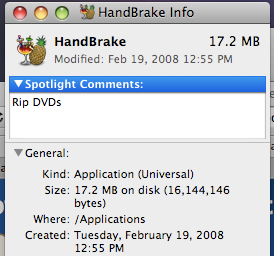
Now when you want to rip a DVD ( hey its illegal!), type rip DVD on your spotlight search textbox and here is what happens
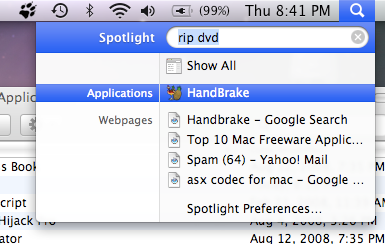
This is far far better from searching through your program in a startmenu with 100 different shortcuts. And may be its just me, I like keyboard short cuts ( apple + space bar for spotlight search) and a little typing.