- From Linux world
- XGL + Compiz
- Gnome 2.16
- Apple OS X and iTunes
- Leopard and bundled cool apps
- Latest iTunes
- Windows Vista
- Don't know when it will come out, but offers a lot of graphical UI improvements
- Java 6
- Better support for open GL, 3D and Font rendering
- New age web applications
- Check out web reloaded
Friday, September 22, 2006
Welcome to eye-candy age!
One big trend in user interface world - eye candies! yes, we are no longer interested in green and black screens or flat/chiseled windows. We need action on our application, a little 3D and animation everywhere! because life isn't flat and linear after all! Here are some observations
Wednesday, September 13, 2006
Apple rules my world!
Though I am a linux fan, nothing compares with Apple when it comes to user experience. Look at the new iPod shuffle and iTunes 7 they have just released!
A perfect example of simple and pleasing design - both in Hardware and software. I just downloaded iTunes 7 and it forces me to go back to windows. Man! what a nifty UI!!! The album art(Cover art) show case view is just out of this world(only OS X matches this). By the way, Romain Guy had a very similar java(swing! yes) application, which did a neat animation with cover arts. Check it out!
A perfect example of simple and pleasing design - both in Hardware and software. I just downloaded iTunes 7 and it forces me to go back to windows. Man! what a nifty UI!!! The album art(Cover art) show case view is just out of this world(only OS X matches this). By the way, Romain Guy had a very similar java(swing! yes) application, which did a neat animation with cover arts. Check it out!
Friday, September 8, 2006
JDK 6.0 Fonts and Quaqua Look and Feel
I recently came across this excellent look and feel library. This is called "quaqua" and it is designed for swing applications on OS X. Well, since this is java, you could use the look and feel on M$ Windows or any other java platform as well - but ofcourse, you can't complain if it breaks on your OS because, it was originally designed for OS X. Also, there are legal reasons why you should not use it on your platform(this is what I heard from its author).
However, I patched up the jEdit look and feel plugin to draw my jEdit using Qaqua look and feel. Actually, I did that for quite a few java swing apps that I use frequently. Yes! you heard it right, I use swing applications on my desktop. Here are the screenshots how it looks on my win XP workstation.
Oh! coming to JDK 6.0 (otherwise called the 'mustang'), it has some major face lifts for swing. One thing that will catch your eyes is Sub pixel smoothing or anti-aliasing that it supports. Way to go!
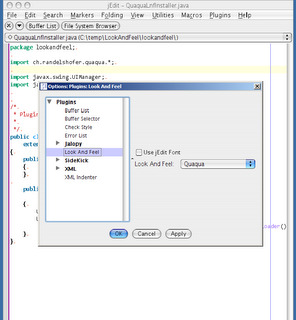

However, I patched up the jEdit look and feel plugin to draw my jEdit using Qaqua look and feel. Actually, I did that for quite a few java swing apps that I use frequently. Yes! you heard it right, I use swing applications on my desktop. Here are the screenshots how it looks on my win XP workstation.
Oh! coming to JDK 6.0 (otherwise called the 'mustang'), it has some major face lifts for swing. One thing that will catch your eyes is Sub pixel smoothing or anti-aliasing that it supports. Way to go!
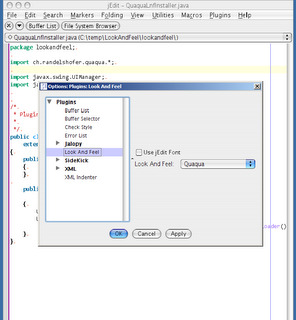

Wednesday, September 6, 2006
Viewing Malayalam web pages in Ubuntu (or any Linux)
After a long time, I thought of checking out some local news in a newspaper website in my native language - that is Malayalam. I thought Ubuntu - Firefox would show the fonts without any additional effort. But I was wrong. A couple of minutes after googling, I got malayalam pages working for me. So here's what you need to do.
Make sure you have installed "ttf-malayalam-fonts" in your PC.
If not, for ubuntu, do the following
Got Firefox's Tools->Extensions and click on "Get More Extensions" - in the extensions page, search and find "padma" extension.
Or use this link if it works for you :)
Install this extension and re-start firefox. You should be able to see Malayalam pages as shown below:
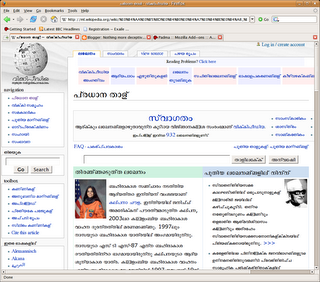
Make sure you have installed "ttf-malayalam-fonts" in your PC.
If not, for ubuntu, do the following
sudo apt-get install ttf-malayalam-fonts
Got Firefox's Tools->Extensions and click on "Get More Extensions" - in the extensions page, search and find "padma" extension.
Or use this link if it works for you :)
Install this extension and re-start firefox. You should be able to see Malayalam pages as shown below:
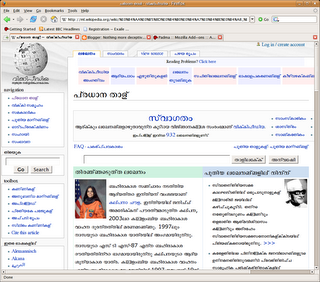
Subscribe to:
Comments (Atom)