The next step was to bridge the network adapter to use the wired connection en0 on mac.
For this,
- Shut down your guest OS (ubuntu)
- Click Network option in the details tab of Sun Virtualbox
- It will show a small dialog with Adapter1 as selected tab as below
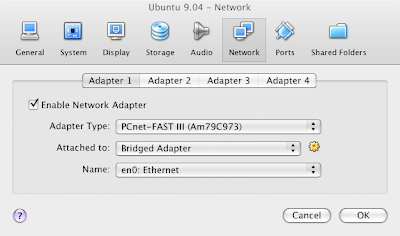
Change the settings to look like what I have in the above picture.
Also, after installing - "Vbox additions" I have noticed the automatic mouse capture and release whenever you move your mouse in and out of the Virtual guest OS window - too cool.
Oh yes, sound works right off the box.
Here is a screen capture of Ubuntu running on OS X
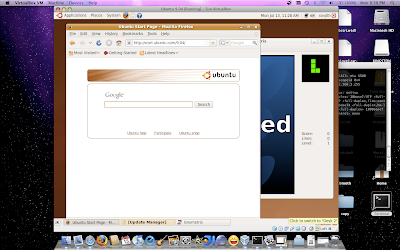
No comments:
Post a Comment